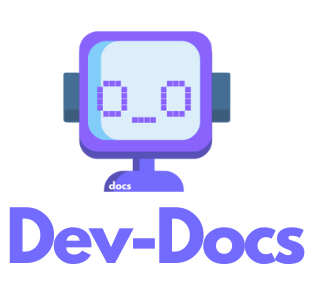How to Add a New Draft
Step 1: Open the Drafts Section
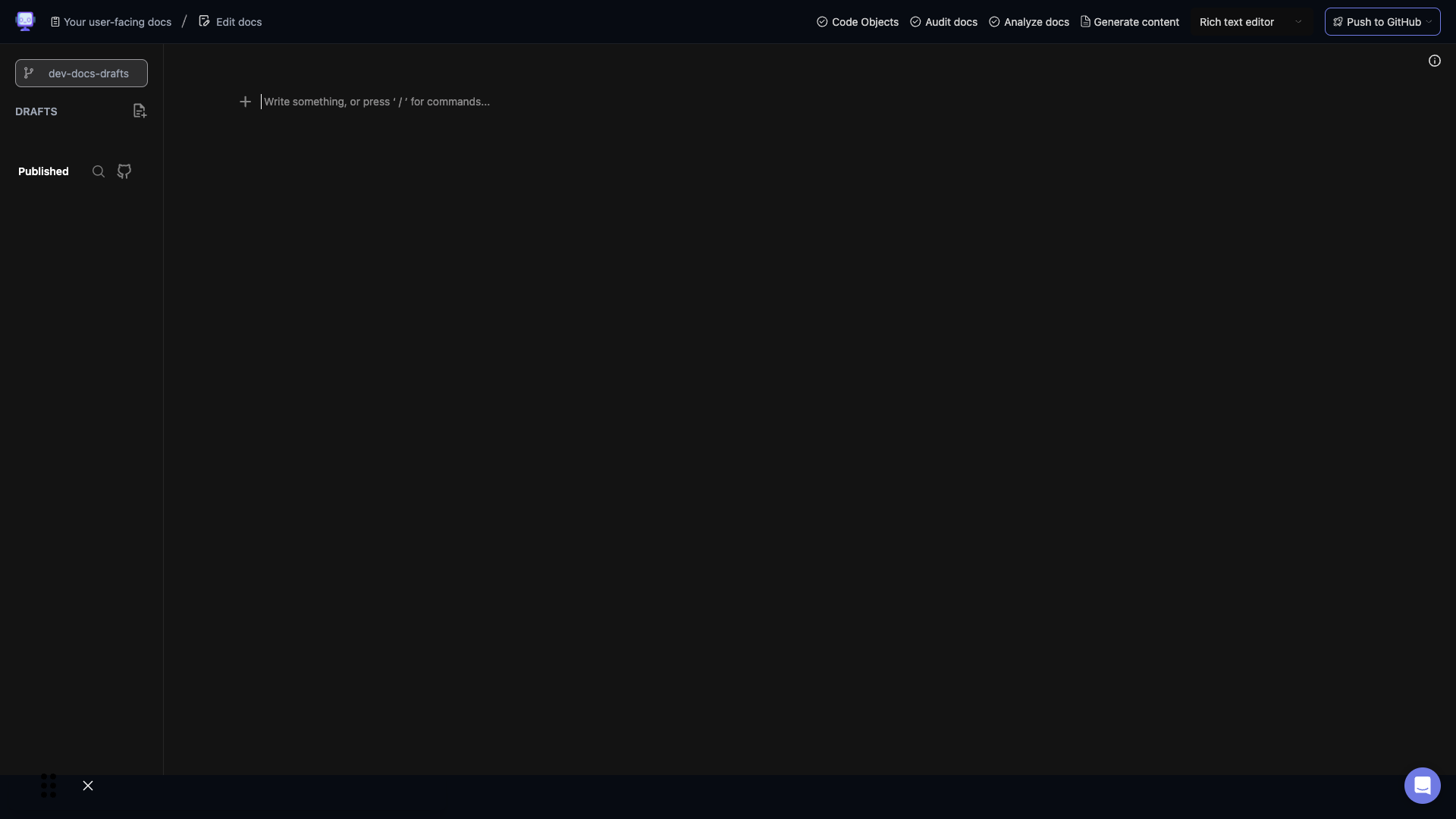 Navigate to the "DRAFTS" section in the left sidebar of the interface.
Navigate to the "DRAFTS" section in the left sidebar of the interface.
Step 2: Initiate a New Draft
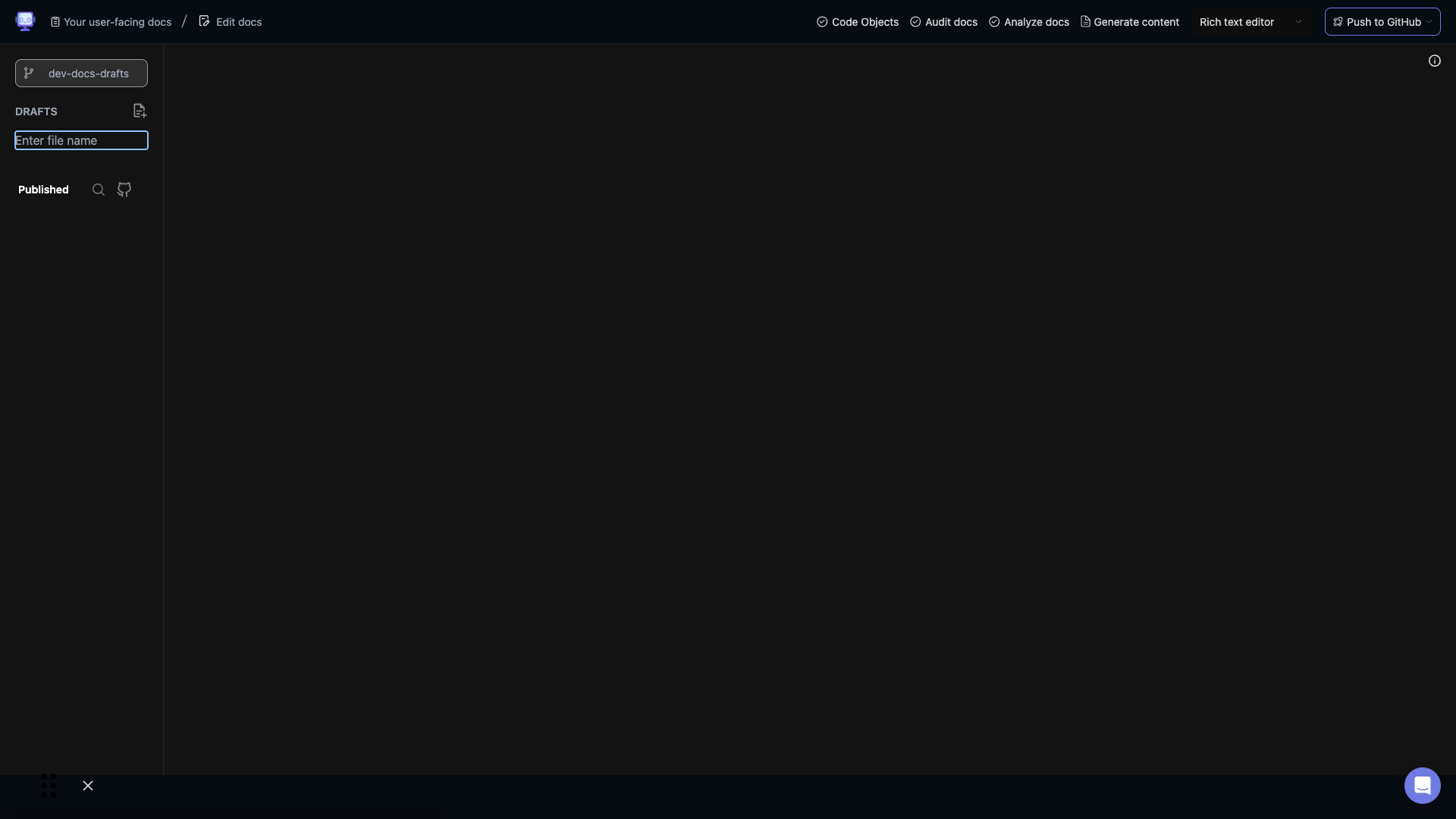 Click on the "New Draft" button. An input field should appear for you to enter your draft name. Press "enter" when finished.
Click on the "New Draft" button. An input field should appear for you to enter your draft name. Press "enter" when finished.
Step 3: Begin Composing Your Draft
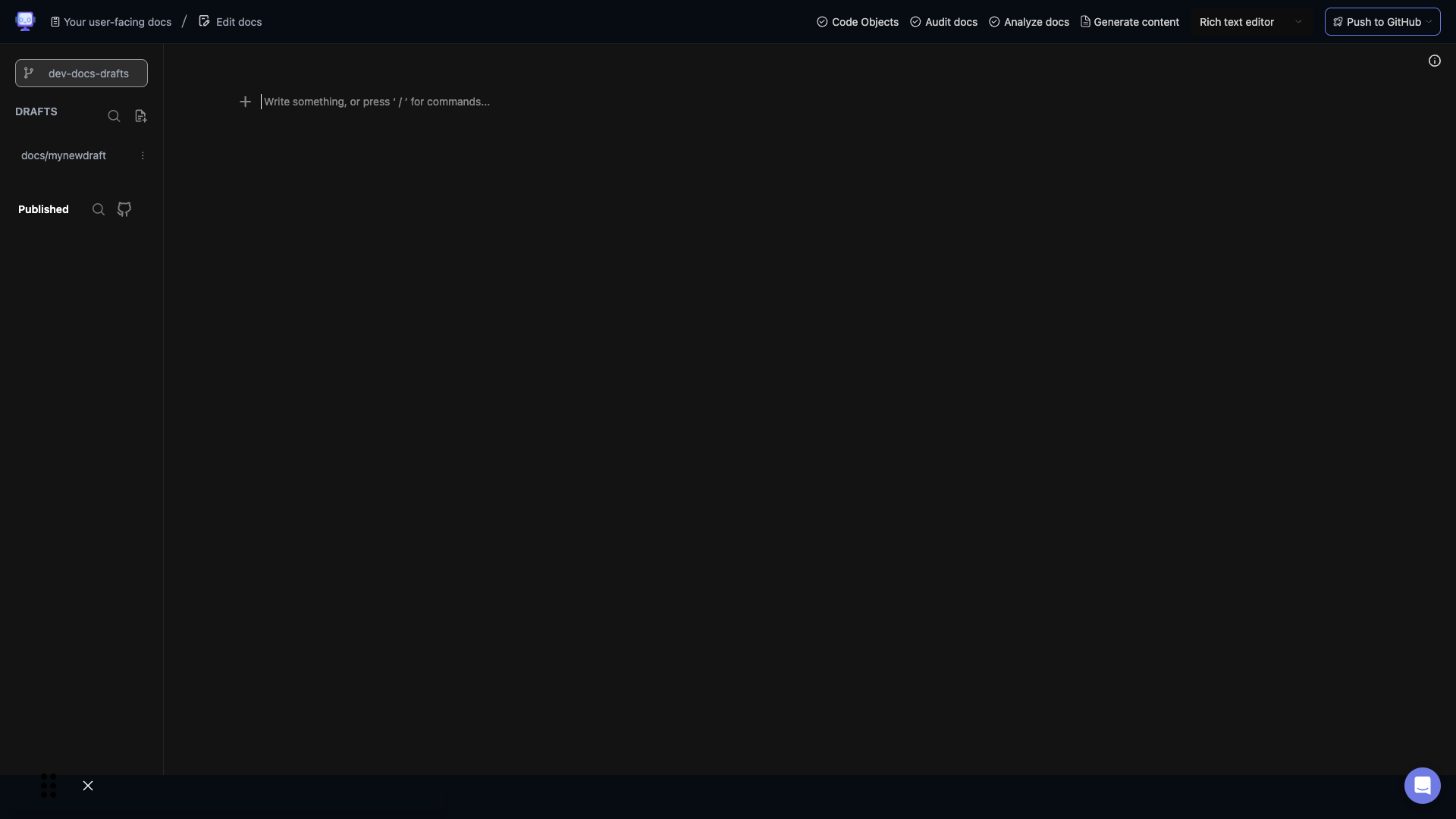 Start typing your content in the main editor area. The draft will be automatically created and saved as you write.
Start typing your content in the main editor area. The draft will be automatically created and saved as you write.
Step 4: Markdown Storage
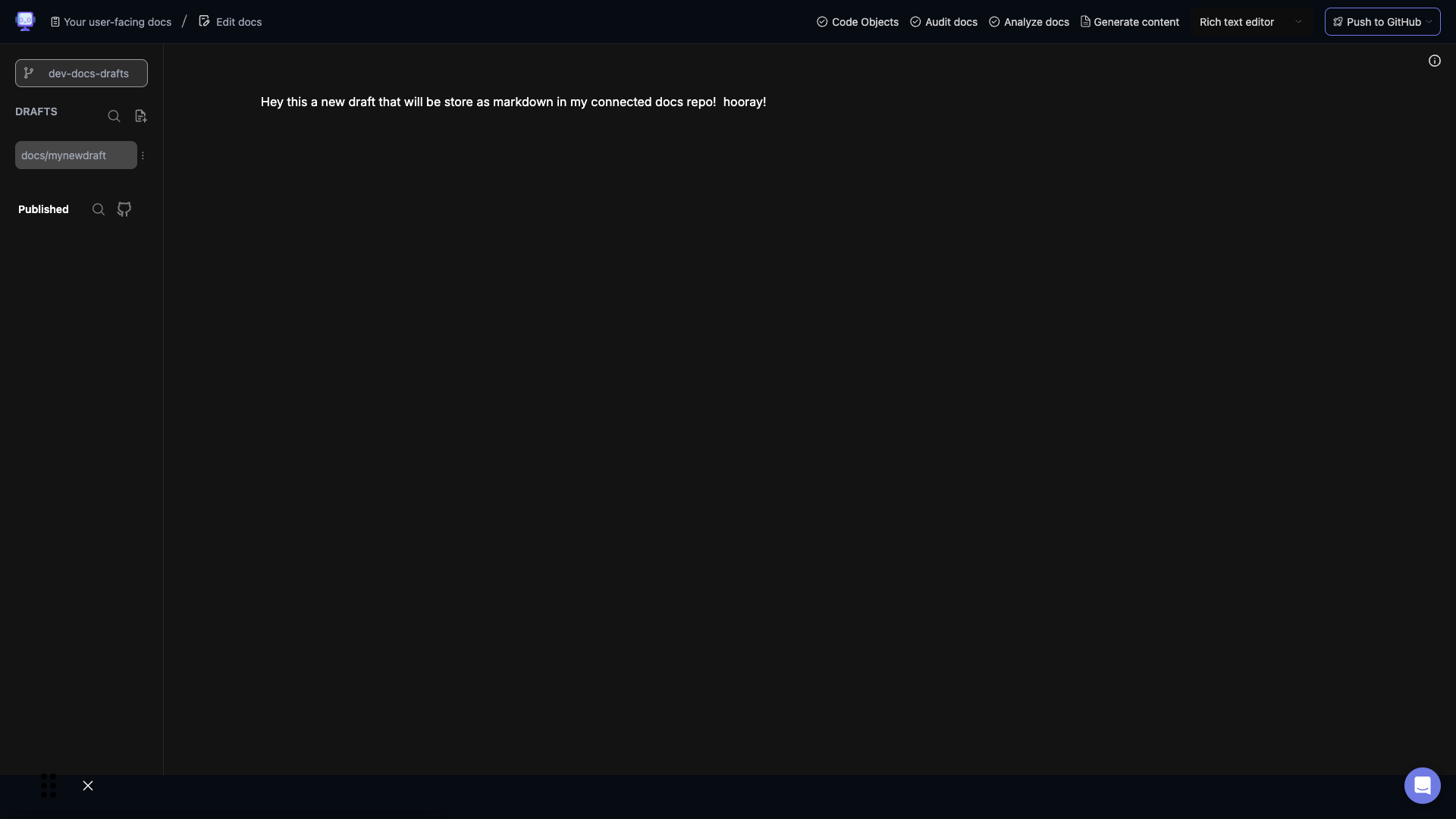 Your new draft is now stored as markdown in your connected docs repository. This format allows for easy editing and version control.
Your new draft is now stored as markdown in your connected docs repository. This format allows for easy editing and version control.
Step 5: Edit and Format Your Draft
Use markdown syntax to format your draft. You can add headers, lists, links, and more to structure your content effectively.
Step 6: Review and Refine
Take time to review your draft, make necessary edits, and refine your content before considering it complete.